Merry Christmas! It’s time to renew your AREEA Membership!
This year our members can easily renew their AREEA membership on-line via the AREEA website, http://alabamareea.org/. The deadline to renew is January 31, 2019. If you do not renew by that time, your membership will be suspended. Please note that we are no longer accepting checks and you are required to renew on-line.
For a printer-friendly version of these instructions, CLICK HERE!
Step 1: Go to http://alabamareea.org/ and log-in.
If you have forgotten your password, click on FORGOT PASSWORD. Since the AREEA webmaster does not have access to your password, it’s up to you to reset it using the FORGOT PASSWORD feature.
Step 2: Click on “View Profile”’
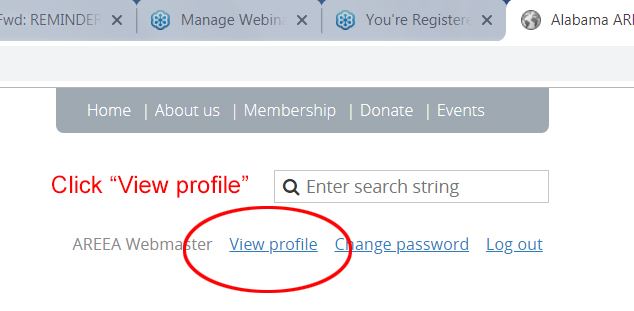
After you log in, the “View Profile” link will show next to your name. Click on that link.
Step 3: Follow the steps to renew
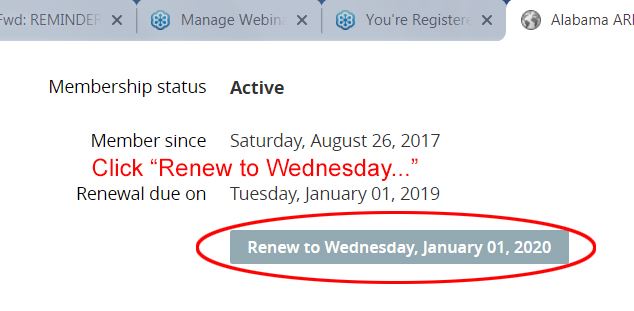
Once you have logged-in, look under MEMBERSHIP DETAILS and click on the grey renewal button labeled “Renew to Tuesday, January 1, 2020.”
Follow the steps to renew your membership. At this point you’ll also have a chance to update your membership profile if you wish to do so.
If you have any issues renewing your membership, please email the AREEA webmaster,
Amanda Adams at areeawebmaster@gmail.com or call (334) 777-9052.
Thanks for renewing your AREEA Membership and Merry Christmas!!!
Your AREEA Board